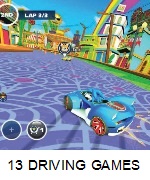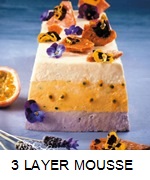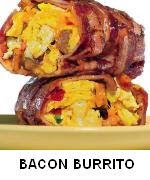We look at the pros and cons of buying gear from the US
Doesn’t it feel like you’re being scammed?
You’re shopping around for new kit, but
the UK prices are often a hefty percentage
higher than they are in America. How can this be
when what you want is frequently made in China, so
incurs the same shipping costs wherever it’s finally
sold? You may be thinking the simple solution is to
buy overseas and have your purchase shipped to
your door, but sometimes it isn’t that simple.
Tax
The first thing to understand is that it isn’t always
cheaper to buy from the US, which means you need
to shop smarter. The prices on most American ads
and websites exclude tax, the rate of which can vary
from state to state.
So, when you see Apple advertising the 21.5in 4K
iMac for $1,499 (£1,036.36) in the US and £1,199 in
the UK, the £163 difference isn’t a true reflection of
the saving you can make by shipping one over (or
buying one when you are on holiday). Customers in
Chicago would want to add an extra $93.69 in sales
and state tax, bumping up the price to $1,592.69
(£1,101.14), while Beverley Hills shoppers are looking
at a tax bill of $134.91 for a total price of $1,637.91
(£1,132.38), which is almost as much as the UK figure.
Import duty
If you are planning a holiday to the US, or perhaps
heading out there on business, you may be thinking
that you could pick up a new laptop or iPhone while
you are there.
There are a few things to note, first as we mention
above, you will have to pay sales tax for the state
in which you are buying the Apple product, which
may already drive the price up significantly. The
other consideration is import duty for which you
will be liable at customs. Now you could take your
new laptop out of its box, leave the box behind, and
carry it through in a laptop bag, but do note there
are giveaways that you have bought in the US – not
least the positioning of some keys on the keyboard,
and the fact that the plug will be two pronged.
So if you did it all above board, you would be
looking at paying sales tax in the state you bought
it in, and also paying Import Duty as you pass
through customs. We looked at shipping and mailing
products provider Pitney Bowes duty calculator tool
to calculating this – there is more information in the
next section – and you could end up paying more
for your Apple product than you would have if you’d
bought it in the UK.
Delivery fees
You don’t have to be heading to America to get a
Apple product from that continent. You could find a
company that will let you buy from them directly.
But, should you decide to buy from a company
that will manage the delivery to you in the UK you
will still have delivery fees and import duties to
consider, as well as the fact that some retailers
won’t ship outside of the US.
Fortunately, there are companies that will
handle each of these on your behalf. It all
sounds a bit dodgy, though.
BundleBox, MyUS and Borderlinx will each
provide you with US address to which you can
have your products delivered so the retailer won’t
know where they’ll ultimately be forwarded on to.
Your chosen address provider will then dispatch
your purchases to the UK using a regular carrier
service (DHL in the case of Borderlinx, Fedex with
BundleBox, and DHL, Fedex or UPS with MyUS).
The services vary slightly, depending on who
you choose to use. BundleBox, for example, lets
you pre-pay any import duties that may apply (you
pay them, and they pass it on) so you shouldn’t
receive a call to the post office to settle the balance
before the parcel is released. MyUS will notify you of
broken or prohibited merchandise once it arrives at
its depot, so you don’t incur costs on products that
need returning. MyUS even has a personal shopper
service where it will buy a product on your behalf if
the outlet you’re using won’t accept your preferred
payment method (some stores won’t accept a
foreign payment card, for example).
Be aware, though, that some retailers are getting
wise to this ruse. When demand for the first iPad
massively outstripped supply on its US launch,
Apple pushed back shipping dates here in the UK.
We advised using BundleBox then, too, until Apple
cancelled all orders placed through BundleBox’s
BuyForMe service.
Even if someone else is importing the product for
you, Import Duty will still figure. Working out the total
cost of your import isn’t as simple as adding on a flat
20 percent to account for the VAT that will be due
when it passes through British customs. Shipping
and mailing products provider Pitney Bowes
maintains a handy import duty calculator where you
can specify what you’re importing and what it costs
from the retailer. We used the $1,499 price of the
4K iMac as a test case, which MyUS could ship to
‘Basic’ members in one to four business days via
DHL for $157.18. However, Pitney Bowes calculated
the overall ‘landed’ cost including duty and taxes
to be £1395.87 (£232.64 of which would be paid to
Customs), which is almost £200 more expensive
than the regular UK price.
Why you shouldn’t buy iPhones from USA
There are some products you shouldn’t buy and get
shipped over – or at least be careful when doing
so – and iPhones come close to the top of that list.
There are two reasons for this. First, to get the best
deals in the US you’ll need to sign up to a two-year
contract with an American cell network, which will
only work as an expensive roaming connection in
the UK, potentially wiping out any savings you might
make on the hardware. Second, Apple sells slightly
different iPhones in different countries to cater for
geographically-differentiated network technology.
In total it sells four different 6s and four 6s Plus
iPhones catering for, respectively, the US, China
(two models) and the rest of the world. One 6s and
one 6s Plus sold in the US is the same as the ‘rest
of the world’ edition, but you’ll need to make sure
you’re buying the correct build of each (specifically,
for the 6s, it’s model A1688 (GSM), while for the 6s
Plus it’s the A1687 (GSM).
If you are buying one with a network lock-in,
or a second-hand phone that has since been
unlocked (which rather defeats the object or
buying overseas), you’re looking for the models
that were designed for use on Boost, Credo,
iWireless, Sprint, T-Mobile or Verizon.
What you shouldn’t buy App Store apps
and Software Subscriptions from the USA
It used to be easy to buy boxed software overseas
and ship it home. However, with the move to
downloads things are more complicated –
particularly as it’s now easier for developers to
ensure you’re complying with licenses and only
using their products in authorised territories.
In the case of downloads, your hardware is often
tied to a specific store, such as the iTunes Store or
Mac App Store, and although it is possible to open a
US iTunes account and top it up using gift cards (so
you don’t need to add an American credit- or debit
card) you risk having your account terminated, your
purchases revoked and action taken against you.
Apple’s terms and conditions for the US store state
from the outset that, “the iTunes Service is available
to you only in the United States, its territories,
and possessions. You agree not to use or attempt
to use the iTunes Service from outside these
locations. Apple may use technologies to verify
your compliance.”
The same goes for subscription software. An
Office 365 personal subscription in the US costs
$69.99 a year (£48.53), but £59.99 a year over here,
making the UK around 23 percent more expensive.
So, why not sign up through Microsoft’s US pages,
rather than the UK site? Once again the answer is
down to eligibility: by purchasing your subscription
through the US you’d be contravening the End User
License Agreement, which could leave you liable
to prosecution. Specifically, Microsoft states, “You
may activate the service/software only in the region
in which it was acquired. Microsoft’s software and
services are subject to US’ and other jurisdictions’
export and technology laws and you agree to
comply with all such applicable laws and regulations
that apply to the software and/or services.”
Other issues
You may be concerned that your Apple warranty
won’t hold up if you bought the product abroad.
Luckily Apple’s warranties are valid internationally
in any country that has an Apple Authorised Service
Provider. We recommend buying Apple Care
though, but from the UK, or you may end up in a
sticky situation later on.
Another thing to be prepared for if you are buying
any product with a keyboard, is that the keyboard
layout will be different. This is more of an issue if
you buy a laptop because its easy enough to get a
new keyboard for a desktop. The key difference will
be the # key instead of a £ symbol on the 3 key, it
is also unlikely to have a € symbol. You can change
these in settings, but they won’t be marked on the
keyboard, which could prove annoying.
Finally there is the fact that the plug will be
different, although there shouldn’t be a problem with
the voltage (we recommend you check though).
None of these things may worry you, but they
are a giveaway as to where you bought the Mac.
So should you ever buy
Apple products from the US?
Answering this question used to be a no-brainer,
but it’s no longer so clear cut. Buying overseas – so
long as you comply with any applicable licenses
– will often let you get new products earlier;
particularly as Apple has a tendency to address
its home market first, and roll out to the rest of the
world later on. However, the mechanics of making
foreign purchases mean it’s now easier than ever
for retailers to restrict a product’s use to specific
geographical areas, and the savings aren’t as great
as they once were. It’s perhaps the clearest case yet
of caveat emptor: buyer beware. Nik Rawlinson